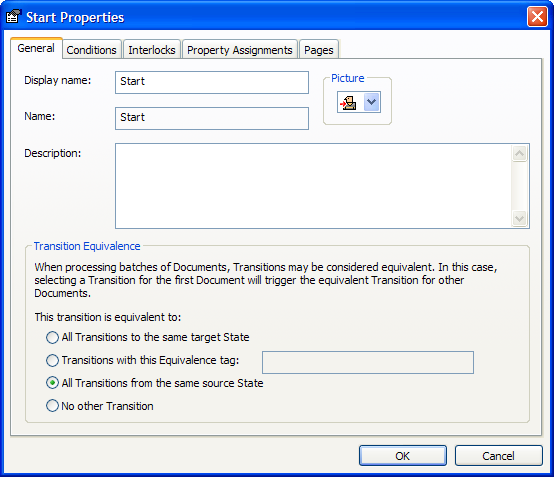
Each transition in a workflow represents the change in an engineering project from one phase to another. The transition can implement rules that force the workflow to progress in a predetermined path. These rules can be based on:
When transitions occur, they can assign project property values and display custom wizard pages to prompt users for required and optional information.
To configure the general properties of a workflow transition:
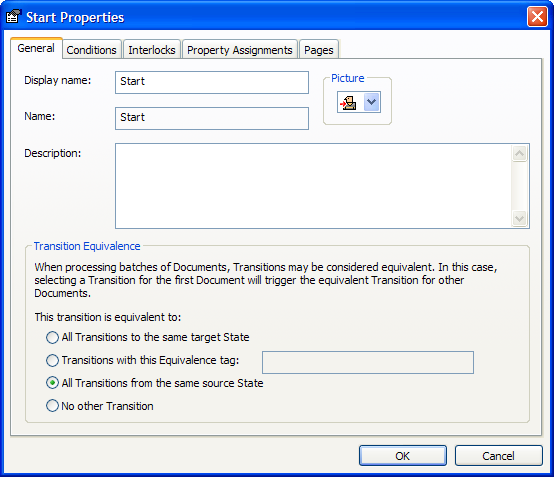
| Option | Description |
|---|---|
|
Display Name |
The editable name of the workflow transition as seen by users. Required. |
|
Name |
The permanent internal name of the workflow transition. Required. |
|
Picture |
An icon to display next to the transition’s name in menus. Optional. |
|
Description |
A description of the workflow transition for system administrators. Optional. |
|
Transition Equivalence |
Choose one option to indicate any other transitions to which this transition is equivalent. See Understanding transition equivalence, |
This completes the configuration of the general properties of a workflow transition. You can now continue to configure the workflow in any of the following topics.
Related concepts
Related tasks
Configuring workflow state general properties
Creating workflow state property assignments
Creating a workflow transition condition
Applying an interlock to a workflow transition
Creating a workflow transition property assignment